Master the NERD Portal: A Step-by-Step Guide to Onboarding and Submitting Your Final-Year Project

The Federal Government has recently mandated that all students must upload their theses and final-year projects to the Nigeria Education Repository and Databank (NERD). This submission is now a compulsory step before graduates can be mobilized into the National Youth Service Corps (NYSC).
According to Haula Galadima, a spokesperson for NERD, this policy aims to authenticate academic works and elevate the standard of scholarly content and presentation across Nigeria. The initiative is positioned as a national flagship to ensure quality assurance in academic outputs.
“Every submission must include the student’s full name, the names of their supervisor and co-supervisor (if applicable), the Head of Department, as well as the sponsoring institution and department,” Galadima emphasized.
This directive applies universally to all graduates from Nigerian universities, polytechnics, colleges of education, and even those from foreign institutions.

These regulations have been in effect since October 6 and do not impact current NYSC members or those mobilized prior to this date.
Understanding NERD Clearance
NERD Clearance refers to the official recording and verification of your academic credentials, including project reports, theses, and dissertations, within the national NERD database.
While students are responsible for uploading their final projects, their institutions handle the upload of academic records.
Upon successful submission and verification, students receive a unique identification code and a NERD certificate, which are essential for NYSC mobilization and employment verification in both public and private sectors.
Also Read: How to Calculate Income Tax for Nigerian Freelancers and Remote Workers
Prerequisites for Submission
- National Identification Number (NIN)
- Passport-sized Photograph
- Valid Identification Document
- Attestation Letter (Statement of Result or Certificate acceptable)
- Approved and signed project report
NERD Onboarding Process
Before uploading your project, you must register on the NERD platform.
Step 1: Visit the NERD onboarding portal.
Step 2: Enter your email address during the Enrollment session. This can be your school or personal email. Click “Send Verification Link.”
Step 3: Verify your email by clicking the link sent to your inbox. If the button doesn’t work, copy and paste the URL into your browser.
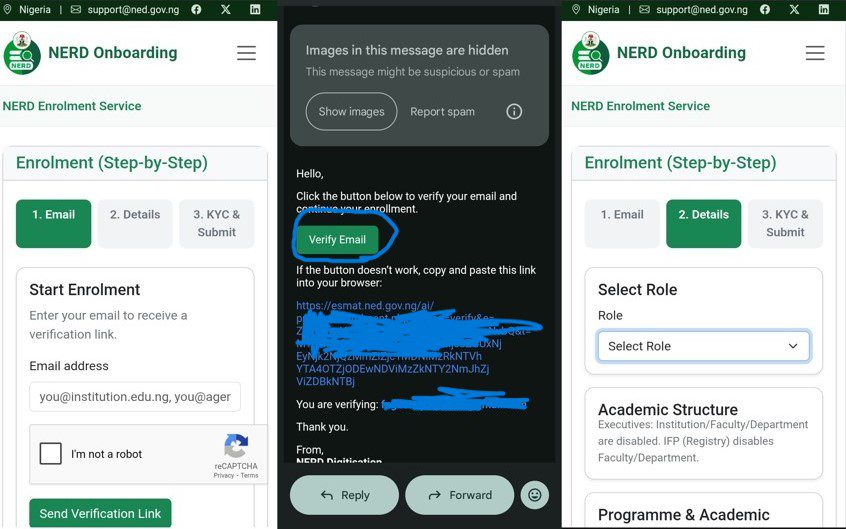
Step 4: Provide your institution details including Faculty, Department, Programme Category, Matriculation Number, and personal information.
Step 5: Set a secure password and enter your Next of Kin details. Your National Student Number (NSN) will be generated after approval.
Step 6: Upload a JPEG passport photo, identification document, and attestation letter in PDF format, then submit your enrollment.
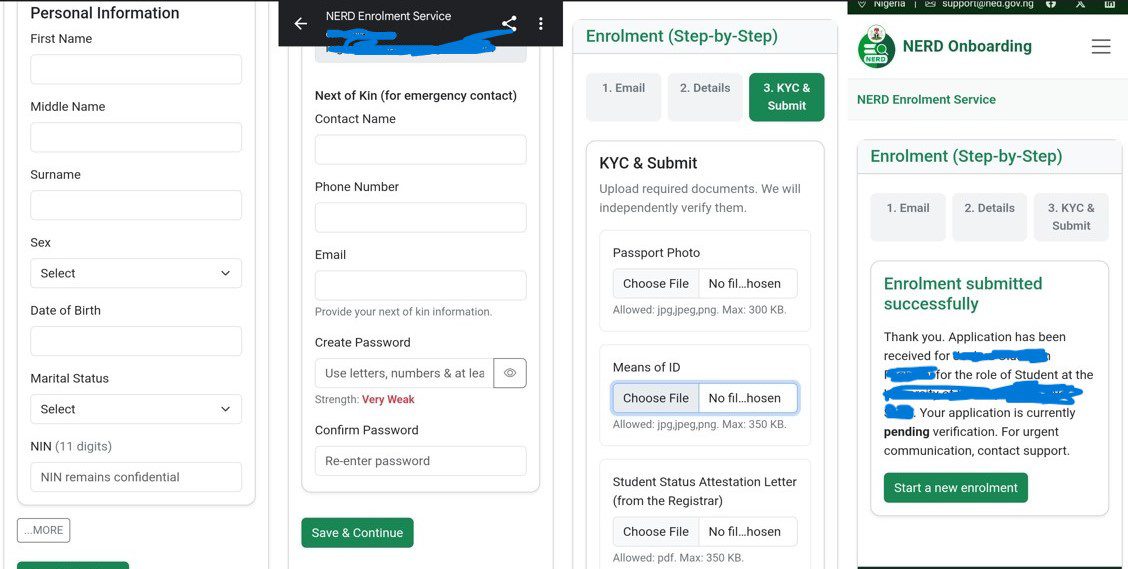
After completing onboarding, your details will be verified. However, you can proceed to upload your project while awaiting confirmation.
How to Upload Your Project
Ensure you have completed the onboarding process before proceeding.
Step 1: Access the NERD project upload portal here.
Step 2: Click the menu icon (three horizontal lines) at the top right, then select “Submit.”
Step 3: Log in using your registered email and password.
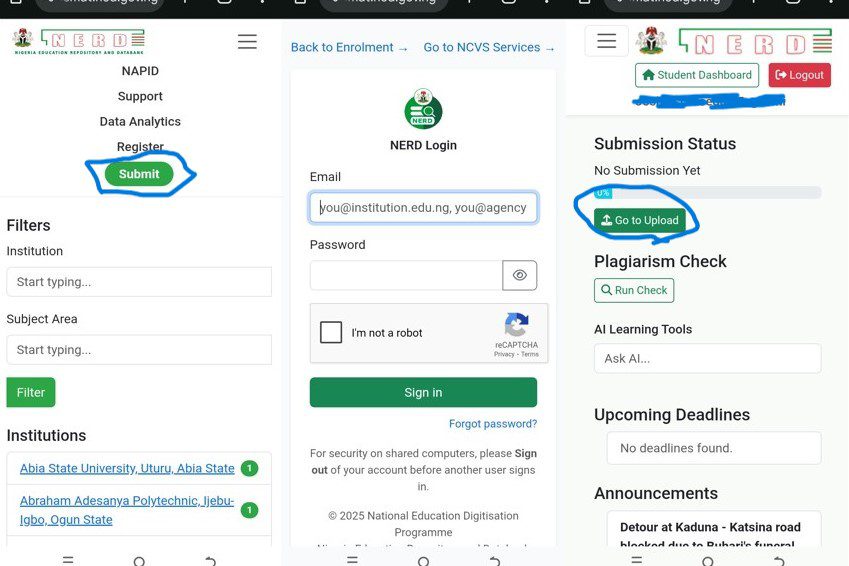
Step 4: Click “Go to Upload.”
Step 5: Complete the submission form with the following details:
- Type: Choose the document type (Project, Term Paper, Seminar Paper, Dissertation, etc.)
- Title: Enter the official title of your work
- Meta Title: Provide a concise, engaging headline for search engines and browser tabs
- Meta Description: Write a brief summary (150-300 characters) to attract readers
- Keyword: Add relevant keywords; use the “Suggest” feature for automatic generation
- Signed Certification Document: Upload a PDF of the certification page signed by your Supervisor and/or Head of Department
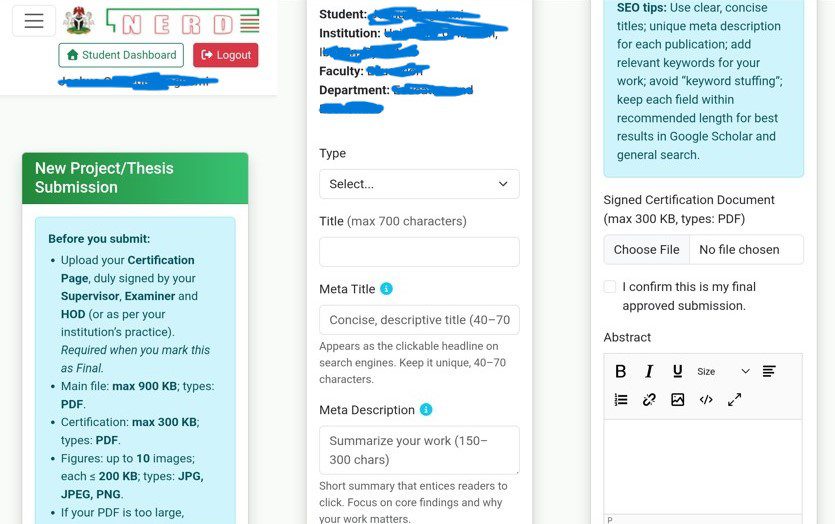
Pro Tip: Use online tools like image-to-PDF converters to transform photos of your signed certification page into PDF format.
Step 6: Paste the approved sections of your project sequentially: Abstract, Introduction, Literature Review, Methodology, Results, Discussion, Conclusion, Recommendations, and References. Optional sections include Acknowledgements and Appendices.
Step 7: Upload at least one image that represents your project; you may add up to nine images.
Step 8: Optionally, upload your full project in PDF format (maximum file size: 900KB).
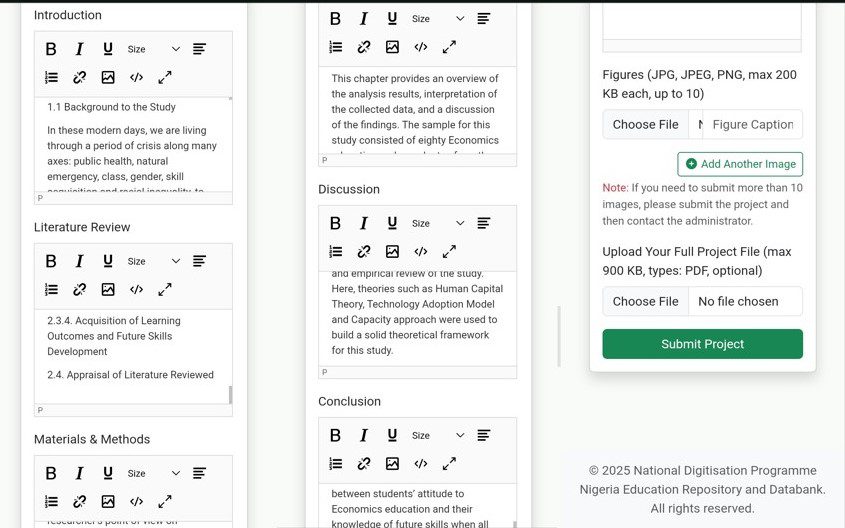
Step 9: Click “Submit Project” to complete the process.
If you encounter any technical difficulties or unresponsive buttons, reach out to the NERD support team via email at [email protected] or WhatsApp numbers: 07071184432, 09035293953, 08180640370, and 07082592319.
Also Read: Guide to Enabling Parental Controls on ChatGPT and Linking to a Teen Account
Obtaining Your NERD Clearance
NERD clearance confirms that your academic records and project submissions have passed the NERD verification process. You will receive an email notification once your clearance is ready.
Steps to Print Your NERD Clearance Slip:
Step 1: Log into your NERD dashboard.
Step 2: Navigate to the “Process NERD Clearance” section to view your submitted works.
Step 3: Click “Affirm Supervisors” to add your supervisors’ and Head of Department’s details. This step is mandatory before proceeding.
Step 4: Return to the clearance section and select “Print Clearance.”
Note: If supervisor or HOD details are missing, the system will restrict printing, saving, sharing, or emailing the clearance slip until the information is provided.
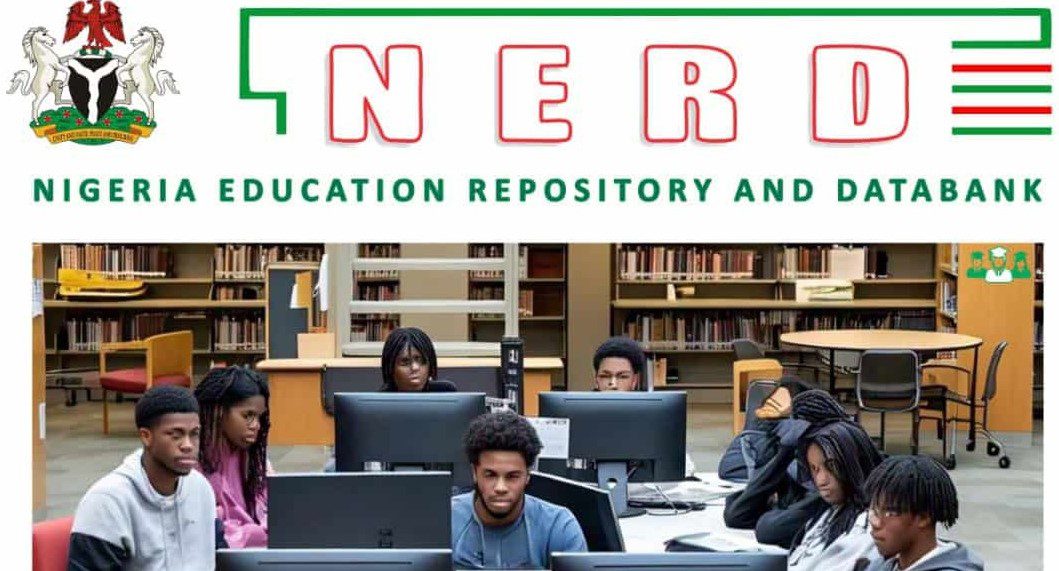
Important Notes
1. Due to high traffic, the portal may experience slowdowns. Accessing it during off-peak hours, such as late at night, may improve your experience.
2. Different institutions may have varying procedures for NERD submissions. Stay informed about your school’s specific guidelines.
3. If your institution has not yet communicated instructions regarding project uploads to NERD, proactively seek clarification from relevant authorities.
4. While many schools require students to upload their projects directly, some institutions may handle the upload process on behalf of students.
5. The NYSC has confirmed that uploading projects to NERD is a mandatory step for pre-mobilization starting with the 2025 Batch C Stream 1 in November and subsequent batches.


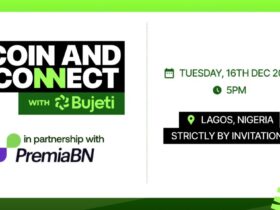



Leave a Reply